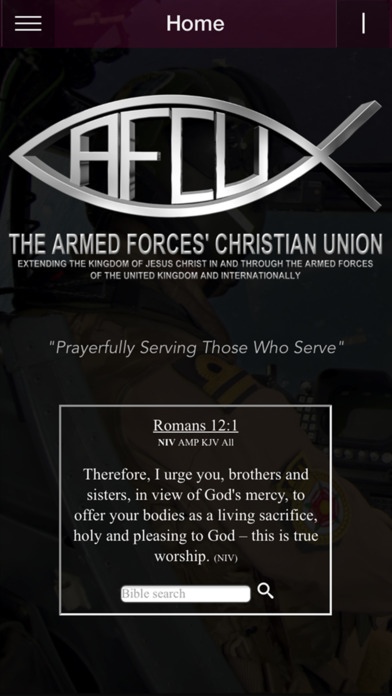AFCU APP 1.3
Continue to app
Free Version
Publisher Description
Hi and welcome to the Armed Forces' Christian Union (AFCU) App. We are a fellowship of Christians serving in or with links to the UK armed services and exist to support Christians who are on active duty, married to or working with the British military. We also support efforts to spread the Good News of Jesus throughout Her Majesty's Armed Forces. We do this by providing a bastion of prayer support for serving members; taking time out together; producing up to date and relevant resources; and by making personal visits wherever our serving members are permanently based. This App is the definitive way to keep in touch with what is going on in the AFCU. You can now stay up-to-date anywhere in the world, on ops or exercise via Facebook, Twitter or e-mail. If you've just been posted let us know your new details and then call your AFCU Local Contact to find out what's on in the local area direct from the App. You can even download the members list so you have all your mates details at hand all the time. What's more, with 24/7 prayer support at your fingertips you will never be on a wing and a prayer alone again. Packed with all our resources, you can keep yourself spiritually fed whether at home or in a HESCO shelter and now that our events booking system links straight into your phone's diary you'll never miss you favorite AFCU weekend away again. For more information visit www.afcu.org.uk An internet connection is required to make full use of this App.
Requires iOS 6.0 or later. Compatible with iPhone, iPad, and iPod touch.
About AFCU APP
AFCU APP is a free app for iOS published in the Food & Drink list of apps, part of Home & Hobby.
The company that develops AFCU APP is Adam Pyrke. The latest version released by its developer is 1.3.
To install AFCU APP on your iOS device, just click the green Continue To App button above to start the installation process. The app is listed on our website since 2016-12-09 and was downloaded 0 times. We have already checked if the download link is safe, however for your own protection we recommend that you scan the downloaded app with your antivirus. Your antivirus may detect the AFCU APP as malware if the download link is broken.
How to install AFCU APP on your iOS device:
- Click on the Continue To App button on our website. This will redirect you to the App Store.
- Once the AFCU APP is shown in the iTunes listing of your iOS device, you can start its download and installation. Tap on the GET button to the right of the app to start downloading it.
- If you are not logged-in the iOS appstore app, you'll be prompted for your your Apple ID and/or password.
- After AFCU APP is downloaded, you'll see an INSTALL button to the right. Tap on it to start the actual installation of the iOS app.
- Once installation is finished you can tap on the OPEN button to start it. Its icon will also be added to your device home screen.